Frequently asked questions
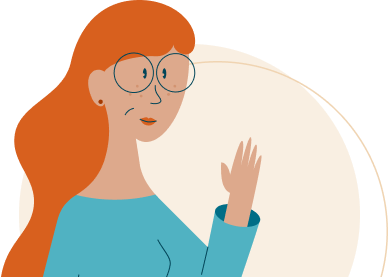
Most popular questions
Cost (1)
Basic IZIMI services are offered free of charge by the notarial profession to every Belgian citizen.
These basic services currently consist of:
- accessing your notarial deeds since 2015,
- storing your documents and organising your personal vault, adding / managing IZIMI contacts,
- being able to share documents from your vault securely with your IZIMI contacts.
Later, other models will be available, for example, to add storage volume, add new categories, leave a document to be certified and even more services.
Izimi, for whom? (2)
Because IZIMI is highly personal, the system must be able to identify the user in a unique way. At the present time, that is possible only for persons having a Belgian identity. Digital applications such as IZIMI can ensure this identification by using secure and reliable identification mechanisms such as eID or Itsme®.
N.B.: only eIDs delivered in Belgium may be used for identification.
You have to have an electronic identity card issued by the Belgian Government in order to register. if your eID was issued by a consulate, the certificates on your eID is not yet activated (as a precaution). You will receive a separate envelope with a PUK code and a provisional PIN. With this you can personally register at (most) consulates (by appointment) and activate the certificates and choose an individual secret PIN code. You can also do this during a visit to Belgium in the municipal administration.
Access to Izimi (1)
You can download the application via the Google Play or Apple app stores.
Security (1)
As long as the user does not delete them, the data and documents deposited in his digital vault are kept for life. After the death of the user, the data and documents are kept for a maximum of 24 additional months (see article 13 of the current terms of use for more information).
Helpdesk
Do you have a question about Izimi?
Can't log in or do you have a technical problem?
All questions by theme
Vault transfer (1)
Transferring specific documents
Go to “Services” and select “Manage transfer from my vault”.
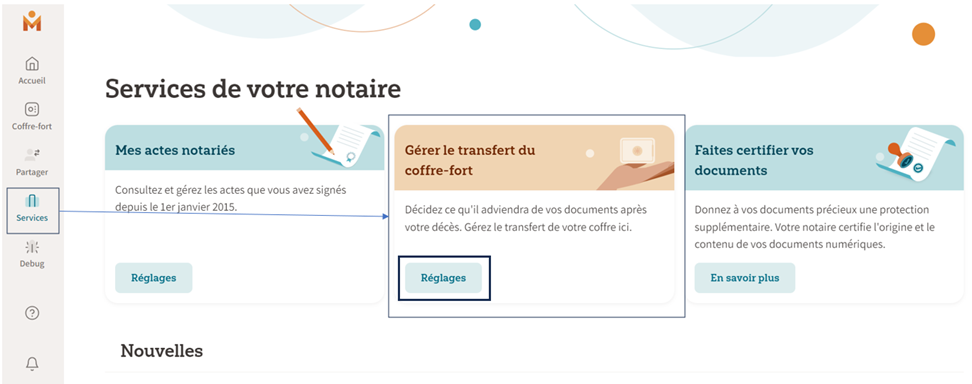
The default option is “Transfer my documents”. This option is automatically selected and with it, you will leave all of your documents in your vault to your heirs. You can, if you wish, choose to deactivate this option and not leave any documents to your heirs via Izimi.
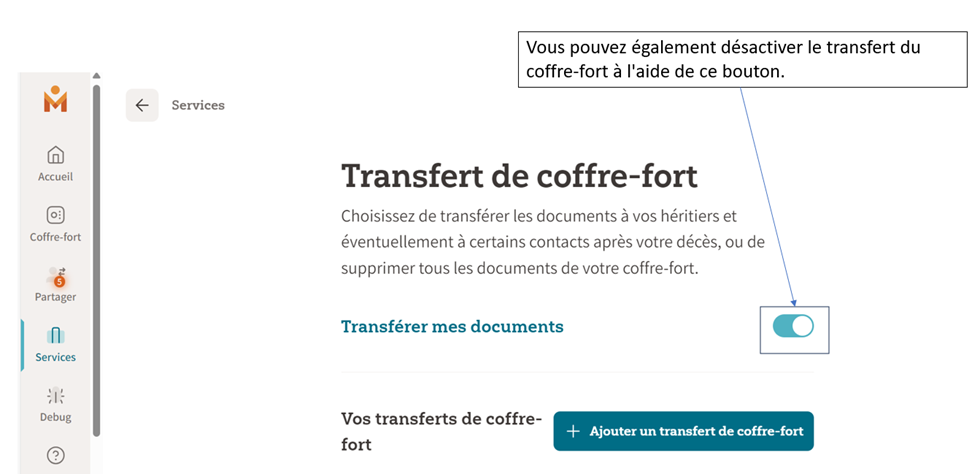
You can choose to leave specific documents instead of all of your documents in your vault to your heirs.
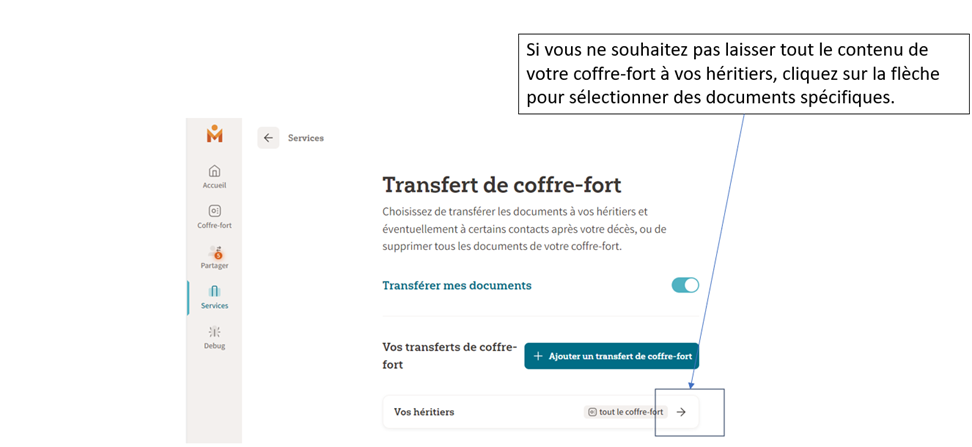
For this, select “Specific documents” and “Select documents” in the menu below:
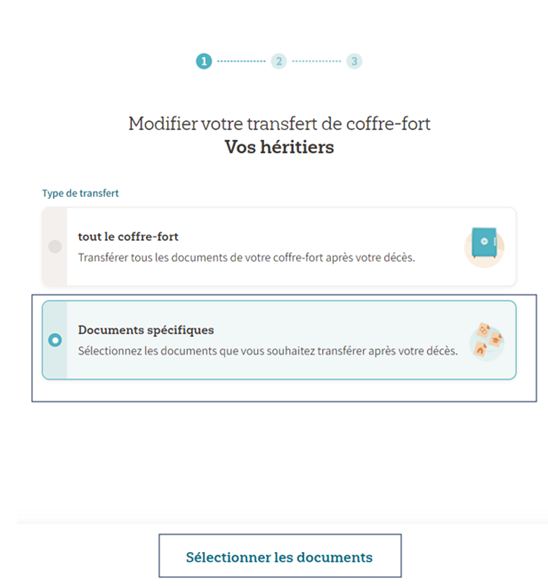
Select the desired documents and tap “Save”:

The specific documents will be transferred to your heirs instead of all of the documents in your vault.
Transfer specific documents to specific contacts
You can further customise the transfer of documents in your vault after your death. This allows you to leave specific documents to specific contacts. Please note however that it is a legal requirement that all of the selected documents be transferred to your heirs. As such, all of the documents selected for transfer to specific contacts will also be transferred to your heirs.
Click on “+ Add a transfer”:
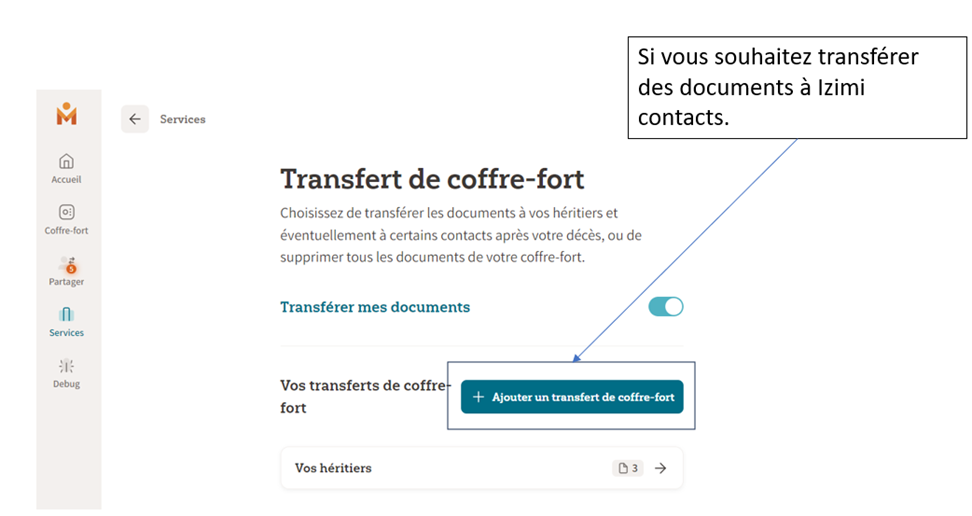
Next, select which Izimi contact you wish to leave one or more documents to from your vault.

For each Izimi contact, select which setting to apply: transfer entire vault or specific documents.

If you select “Specific documents”, a list of documents will open in which you will need to select which documents you wish to leave to this specific contact. If you select a document from this list that you have not yet selected for transfer to your heirs, a notification will appear to indicate that this document will automatically be added to the documents that will be transferred to your heirs. It is a legal requirement that your heirs also receive these documents.
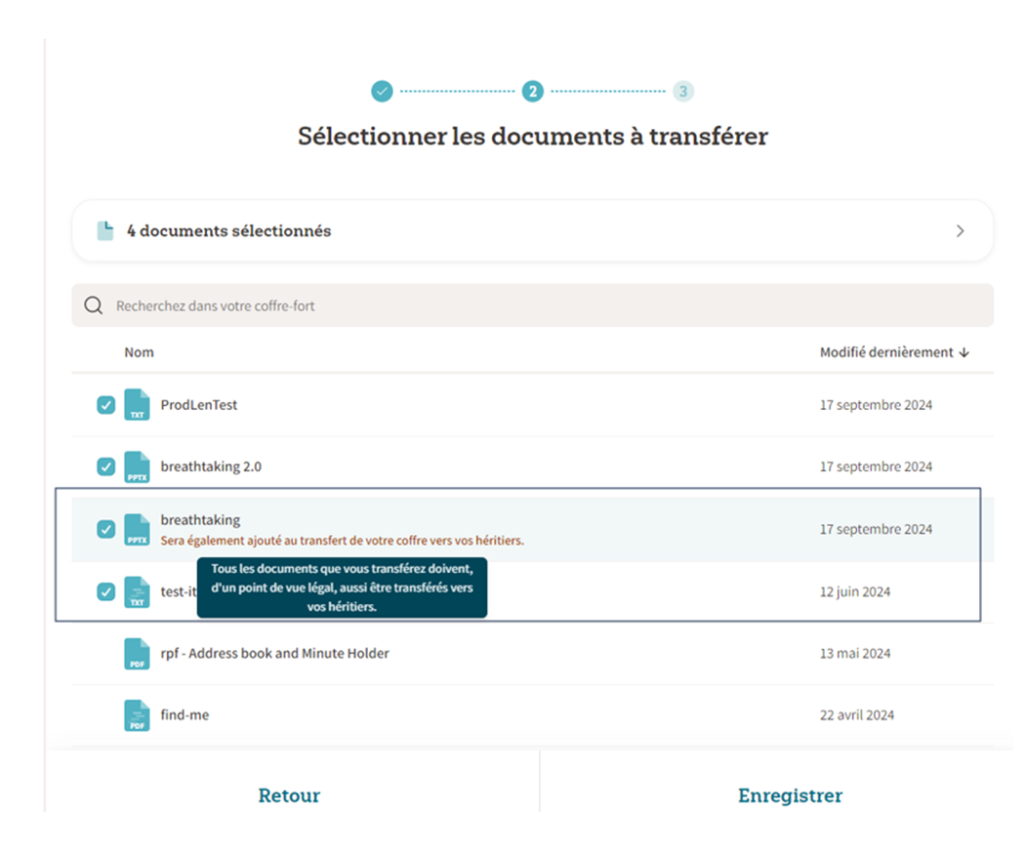
The welcome screen will show an overview of vault transfers:
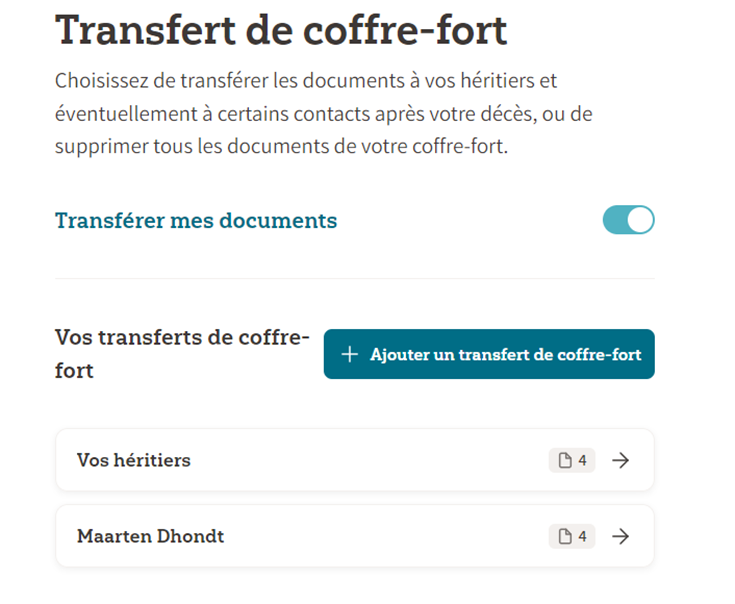
If you wish to delete a transfer from your vault to a contact, open that transfer in the vault and tap the three dots in the upper right:
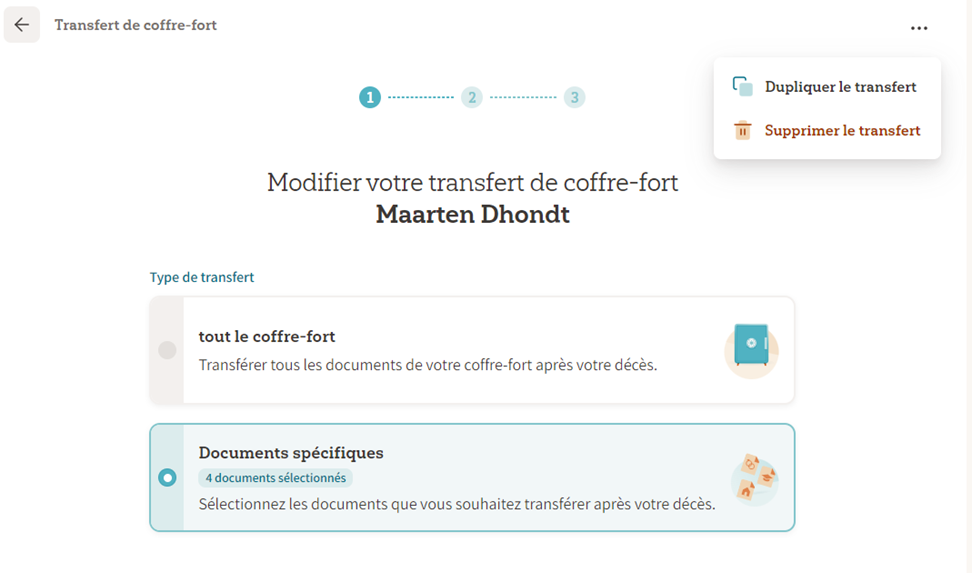
Privacy (1)
Your vault is locked and stored on protected servers. Only you and the contacts to whom you have granted access (sharing feature) may access your documents.
Access to your account and document handling are recorded using the History function.
After your death, depending on your decision as to what will become of them, the contents of your vault will be destroyed, either directly (option 2&3), or after having been transferred to heirs (option 1) (see question What becomes of my vault and its contents after my death?)
Cost (1)
Basic IZIMI services are offered free of charge by the notarial profession to every Belgian citizen.
These basic services currently consist of:
- accessing your notarial deeds since 2015,
- storing your documents and organising your personal vault, adding / managing IZIMI contacts,
- being able to share documents from your vault securely with your IZIMI contacts.
Later, other models will be available, for example, to add storage volume, add new categories, leave a document to be certified and even more services.
Product (2)

Fednot obtained the TA APPROVED label for Izimi by complying with strict specifications defined by Test Achats and after having entered into a licensing agreement which permits Fednot to use this label in its Izimi communication. These specifications define very precisely the quality, price and (local) origin criteria which each product or service must meet.
By allowing businesses and undertakings to use this label through the licensing agreement, Test Achats hopes to make its expertise and its recommendations even more accessible to the consumer, at the right time and at the right place: at physical and digital points of sale.
Test Achats’ labels are a useful and reliable means for consumers to make informed decisions when choosing their products and services.
There are 3 options for deciding what happens to the contents of your safe deposit box after your death. If you have already opened a safe deposit box today, by default it will be option 1 (transfer to your heirs) but you can choose for another option:
- Option 1 (default): TOTAL (OR PARTIAL) TRANSFER BY A NOTARY TO YOUR HEIRS
Upon your death, a transfer of the contents of your safe deposit box is organized by the notary (freely determined by the heirs) to all heirs, at their initiative. During your lifetime, it is also possible to select yourself which documents you want to share. By default, the entire vault will be shared. - Option 2: TRANSFER TO HEIRS AND SELECTED CONTACT(S)
You may decide to transfer the entire contents or specific documents to selected Izimi contacts after your death.Beware, all of the documents you select will also be transferred to your heirs. So you cannot transfer a document to your contact that is not also transferred to your heirs. After all, legally speaking, your heirs have to receive all of the documents you transfer via Izimi.
Your heirs and contacts will receive a notification via their Izimi stating that the contents of your safe deposit box will be transferred to them. They then have 24 months to download the contents to their personal Izimi safe deposit box.
- Option 3: DESTRUCTION OF THE SAFE DEPOSIT BOX
By choosing this option, everything in your safe that you have not previously shared will be destroyed 10 days after your death, even if a will were to provide differently. Even if a will states otherwise. Choosing this option has irreversible consequences.
Whatever you choose, the contents of your vault will be destroyed after your death, either after a couple of days (option 3) or after being transferred to your heirs, or to the people of your choice (option 1 and 2).
Ease to use (1)
The email address is a crucial element on the Izimi platform. It is the link that allows us to make contacts and communicate important information to you.
However, you can change your email address after creating your account.
Once logged in, the icon with your initials at the top of the screen allows you to manage your account. Via the “My Account” screen you will be able to change some of your account information.
In the field concerning your e-mail address, you will have to click on the symbol allowing you to make a modification, and will have to enter the new e-mail address twice, then validate.
When you change your e-mail address, you have to validate it again by means of the link received by e-mail. (If you do not find the “Validate your email” email in your mailbox, you can ask for this email to be sent back to you via the Send email verification request button or enter another email address).
Documents (3)
It is up to you to choose the documents to be stored in your electronic vault.
You have freedom of choice. A restriction on the types of files has been integrated to guarantee your security. The following types of files are allowed:
*.7z *.ai *.bmp *.csv *.doc *.docx *.gif *.gz *.heic *.jpg *.jpeg *.md *.odp *.ods *.odt *.pdf *.png *.ppt *.pptx *.psd *.rar * .raw *.rtf *.tar *.tif *.tiff *.ttf *.txt *.vsd *.vsdx *.xls *.xlsx *.zip *.avi *.dot *.dotx *.dwg *.dxf *.eps *.emf *.eml *.mov *.mp3 *.mp4 *.mpeg *.mpg *.msg *.oft *.pot *.ps *.svg *.vsd *.wav *.wmf *.xps *.xlstx
It is not possible to store documents such as password-protected excel files at the moment. We have anti-virus software that scans every document loaded on Izimi to prevent documents containing potentially malicious scripts from being loaded onto the platform. In this way we can guarantee the security of our users in order to prevent a user from sharing an infected file and one of their contacts from opening the infected file in turn.
YOU CAN NOW!
It is now possible to share copies of notarised deeds completely securely with your contacts, including with the notarial office, without complications, in a simple and secure way.
- You were already able to view deeds in your personal vault (under “Services”) via a link to the deed located in NABAN (The Bank of Notarial Deeds). This option is simply a link and not the document itself, and so it is not possible to share or transfer it during a vault transfer after death.
- A second option allows you to make a copy of the deed from NABAN and to store it in your personal Izimi vault. This is a document that can be shared and transferred. Please note that this is a copy and not the notarised deed itself.
For further information, see “Why certify your documents?”
You can access all your notarial acts and documents since 2015 via this platform. However, you cannot find any sales agreements or private acts here.
Izimi, for whom? (4)
Any Belgian citizen from the age of 18 onwards may have his or her own environment with a personal safe. (eID / Itsme® required). You alone have sole access to your personal vault (storage capacity of up to 1GB).
Because IZIMI is highly personal, the system must be able to identify the user in a unique way. At the present time, that is possible only for persons having a Belgian identity. Digital applications such as IZIMI can ensure this identification by using secure and reliable identification mechanisms such as eID or Itsme®.
N.B.: only eIDs delivered in Belgium may be used for identification.
You have to have an electronic identity card issued by the Belgian Government in order to register. if your eID was issued by a consulate, the certificates on your eID is not yet activated (as a precaution). You will receive a separate envelope with a PUK code and a provisional PIN. With this you can personally register at (most) consulates (by appointment) and activate the certificates and choose an individual secret PIN code. You can also do this during a visit to Belgium in the municipal administration.
It is currently not possible for a company to join Izimi. This feature is on our roadmap and will be available in the future.
My Izimi and my contacts (4)
Yes. When you select a notary of your choice, the notary’s associated firm is added as a contact. When your share your documents with this firm, each notary or clerk of that firm will be able to help you with the processing of your file. When Izimi offers you the possibility to exchange data with your notary’s firm, this shall always take place within a trusted environment: only the notaries and clerks of the selected firm will be allowed to inspect the documents you share.
- At the time of your registration or, at a later point in time, you can designate the notary of your choice. At the start of notarial services, through the platform, the associated firm of your chosen notary will deal with the completion of your file. Bear in mind that you can change easily, at any time, the notary of your choice.
- Through the platform, you can also consult the contact data of the associated firm of your chosen notary. You are, therefore, just one mouse click away from your personal, reliable counsel.
- If you have opted, during your lifetime, for a post-mortem transfer of your digital vault to your heirs (see question What becomes of my vault and its contents after my death?), a transfer of the contents of your vault will be organised by “a” notary (freely determined by the heirs) to all the heirs as soon as they have made the request to do so.
No, no one has access to your data, not even notaries.
No, that is only possible if you share those contacts with them.
Access to Izimi (6)
If you lose your smartphone, you can follow the procedures described on this site:
https://support.itsme.be/hc/en-us/articles/360041077914-What-if-I-have-lost-my-smartphone-
Your Izimi identifiers are your identity card or your mobile (Itsme®). If you lose one of them, you will have to follow the procedures described on this site:
This can be linked to your browser. We suggest you to try another browser like Chrome or Firefox.
If the different browsers don’t work, it could be related to a problem with your browser’s “cache”.
Here is the procedure to clear your browser cache:
Pour Chrome : https://support.google.com/accounts/answer/32050?co=GENIE.Platform%3DDesktop&hl=en
Pour Firefox : https://support.mozilla.org/en-US/kb/how-clear-firefox-cache
Does the problem persist? Take a screenshot of the malfunction and contact support@izimi.be or +32 (0) 2 505 08 80.
If your eID has expired, you can always access your Izimi environment by using Itsme® (provided that it is linked to your bank).
You can download the application via the Google Play or Apple app stores.
When login in through itsme on the Izimi app, it can sometimes happen that your phone decided to open Izimi in your browser (Chrome or Safari) instead of continuing in the Izimi app itself.
If you use iOS, you can open your browser and go to app.izimi.be and in the top click on the banner that you want to open the Izimi app. Most of the time, restarting your phone solves this issue.
Security (11)
Your data is stored using a hybrid approach for optimal performance and security. A segment of your data is hosted on our cloud storage, while the remaining data is stored on Izimi data centers at Fednot.
The documents are stored in Izimi data centers and are to be found in Belgium: at Fednot, which manages the applications of all the notaries in Belgium.
- Each document you save in Izimi is hosted in 3 different places, here in Belgium.
- Your data are replicated between these 3 datacenters far from each other. In this way, if an event occurs (the fall of a comet, a nuclear explosion, etc.) in one of these sites, your data stay safe and secure and you can access them.
- We have designed Izimi in such a way that it is redundant, so that if an Internet connection problem arises at a given moment, there is always a back-up.
- The datacenters have 3-level certification. That means that their uptime is 99.982%. They are also in possession of other certifications such as ISO 27001, ISO 22301, ISO 14001, ISO 9001, 100% green energy certificate and many more.
In addition to the data centers at Fednot, Izimi also uses the cloud to keep the data related to the documents, users and history safe.
- Cloud storage refers to the storage of data on remote servers, instead of local servers. The data is accessible from any location with internet access.
- If something goes wrong (theft or destruction of your computer), your most critical data remain safe and secure and you can access them securely from your favorite place.
As soon as you connect to Izimi and you begin uploading your documents, we encrypt them. That means that all data in transit are encrypted in a secure way.
Sector standards apply for HTTPS and TLS encryption, i.e., the connection between your computer and Izimi is permanently secured.
- Izimi applies the same SSL encryption level as the safest sector to ensure the protection of data in transit (“the application accepts only TLS 1.2 or higher”). If you would like to know more about SSL encryption, please consult the site https://www.digicert.com/ssl/
We encrypt your data once again when they reach Izimi, in order to be absolutely certain that no one can lay a hand on your documents.
- All data, particularly scanned or downloaded documents, stored in the database, are encrypted using the 256-bit AES technique. In this way, if someone does however manage to access a server illegally, the hacker could still not access stored data.
The document is rejected and you receive notification informing you thereof.
Each document that you store in Izimi is split into small, encrypted fragments. All these small fragments are distributed over many disks, in such a way that if someone should take possession of a disk, even after centuries of decryption of fragments, it would still be impossible for anyone to access your documents, since they would only have tiny fragments.
All the documents uploaded to Izimi are subject to prior control. That means that we check each added document to make sure that it does not contain any malware or virus. Even if a virus should slip through the net, the files are immediately saved in a non-executable environment — imagine they are frozen in time, even if they contain a virus, the virus cannot spread.
You receive a document from your notary? You can be sure that it is the message they sent you and that nothing was hacked in transit. When using email, you can never be sure that no one has tampered with key information in transit.
- Izimi is much more than a platform for storing or sharing data. In addition to being a secure channel for communicating with the notary and all the other Izimi users, the notary’s office ensures absolute privacy and the system offers you total transparency. In the near future, Izimi will also be able to provide certainty of authenticity of digital documents (paid service), both for Izimi users and third parties. In the future, you will even be able to be proactively informed of legal changes that have an impact on your personal and/or professional situation. In this way, you can optimise/update your deeds and documents at the appropriate time with your notary’s help.
- You notice that Izimi is entirely based on the values and trust that you and many others have built with the notarial profession over the years.
As long as the user does not delete them, the data and documents deposited in his digital vault are kept for life. After the death of the user, the data and documents are kept for a maximum of 24 additional months (see article 13 of the current terms of use for more information).
You have to provide proof of your identity (authentication) to access your vault. In order to do so, we use the best solution available in Belgium, recognised by the EU: BOSA FAS (Federal Authentication Service). This is a very sound authentication system, more than any identifier/password combination.
- Secure authentication — eID or Itsme®
- With Izimi, we do not save any user password. We use eID or Itsme for each authentication.
- eID and Itsme enable a “secure connection”, i.e., “Digital security and privacy of the highest level”. With Itsme, for example: “your digital identity can only be used on your smartphone, with your mobile number and your installed itsme® app. A unique combination which only gives you access to your personal data.”
- To learn more about:
- Itsme®, consult the site https://www.itsme.be/
- eID consult the site https://eid.belgium.be/
- 2-factor authentication
- The inclusion of two-factor authentication is part of the Itsme or eID connection. That means that you have to know a piece of data (your PIN code) plus something you possess (your smartphone or your Belgian eID) in order to access Izimi). When you connect to Izimi, you have to use the eID or Itsme to be able to access your vault and your documents.
You, and not the platform, decide which information is shared with whom. You may even determine for each document whether it may be shared or not, in order to avoid unpleasant situations. You also decide when you wish to stop the sharing of documents.
After your death, depending on your decision as to what will become of them, the contents of your vault will be destroyed, either directly (option 2&3), or after having been transferred to heirs (option 1) (see question What becomes of my vault and its contents after my death?)
Izimi has high standards to ensure your security and privacy. Izimi is also built around the ideal of total transparency. You always know what has happened to your data and at what time, because all the system’s actions are monitored and displayed in a practical history. You also decide who to add as a contact. Furthermore, within the platform, there is no doubt about a person’s “authenticity” since everyone is identified in a unique way.
You receive a document from your notary? You can be certain that the notary is really the one who sent you the message and nothing has been hacked while in transit. When using e-mails, you can never be certain that no one has tampered with key information while in transit.
Fednot has implemented a secure development approach with the aim of protecting information and assessing the risks involved in the Izimi application. The development team attended a security training course. The Izimi application was extensively tested by leading players in the security world.
The penetration tests were performed:
- for the Internet application, according to a methodology based on an established standard and documented best practices such as the OSSTMM, PTES and OWASP testing methods and standards.
- for the mobile application according to OWASP Mobile Application Security Verification Standard (MASVS) Level 2 (v1.2).

